
The FOLLOW button appears at the top and bottom of every post. Click to FOLLOW the post. FOLLOWING means you will receive a notification email and/or message each time a new COMMENT is added. If you own the post, you will also receive a notification each time the post is LIKED or DISLIKED.
FOLLOWING is automatically turned ON when you add a new post or LIKE, DISLIKE, or COMMENT on a post or comment added by someone else. You can control the notification method (email and/or message) in MENU > EDIT MY PROFILE.
UNFOLLOW BUTTON
When you are following a post, you will see the UNFOLLOW button (instead of the FOLLOW button). Click to UNFOLLOW the post. UNFOLLOWING means you will no longer receive a notification email and/or message each time a new COMMENT is added to this post. If you own the post, you will no longer receive a notification each time the post is LIKED or DISLIKED. FOLLOWING is automatically turned ON when you add a new post or LIKE, DISLIKE, or COMMENT on a post or comment added by someone else. You can control the notification method (email and/or message) in MENU > EDIT MY PROFILE.
FOLLOW WARNING BUTTON
If you are FOLLOWING a post, but have your email and message notifications turned OFF, the UNFOLLOW button will turn red to warn you. To turn ON one or both notifications, go to MENU > EDIT MY PROFILE.

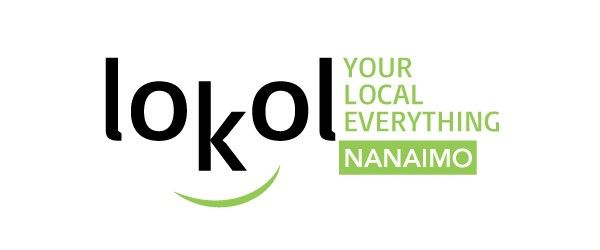



0
This post does not allow comments.- 1
arrow-eseek-eNo items to display